Step 1.
Login to you email id through web browser. Please refer the article “How to access cPanel Emails through web browser“.
Step 2.
Click on the Email id dropdown at top right corner of the page. And then, click on “Password & Security”.
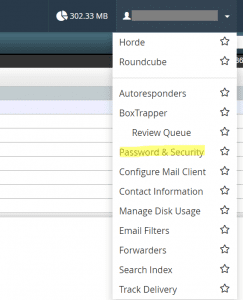
Step 3.
Enter a new password and save it.

Now, you can login with your new password.


