Step 1. Visit the URL webmail.domain.com
Visit webmail.domain.com or domain.com/webmail where domain.com will be replaced by your actual domain

Step 2. Enter your credentials
Enter the email id and password provided by your developer (or you have created yourself from cPanel) and click on the Log in button.
Step 3. Choose a Default Webmail Client
cPanel provides a couple of email clients (Horde & Roundcube) from which you can choose any one of your choice.
Also, you can click on “Set as Default” link below the Webmail client so that next time it won’t ask you for this and directly lands you on the inbox page.
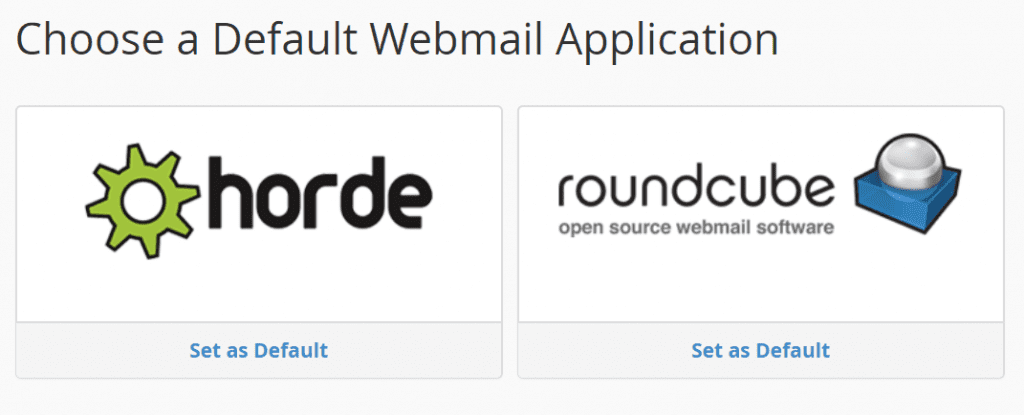
That’s all, now you have reached your inbox page.


